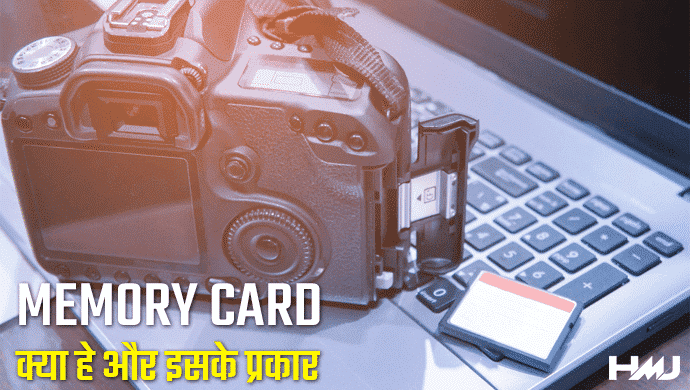What is memory cardMemory card is used by all people in us whether it is in Smartphone or Camera. But do you know in the right mainine what is the memory card and how many types are there? Today we in this article Memory card Will get all the information related to As the name itself suggests that the memory card is used according to a storage.
A Memory Card is a type of storage device that is used to store media and data files. This is a permanent and Non-Voolaty Medium Provides in an attached device to store data and files.
These cards are used mostly from common to portable devices such as cameras and phones. These cards are also called flash cards. So today I thought that why not give you all the information about Memory Card in Hindi so that you can be fully aware of it and together you can choose the right memory card for yourself. So let's start without delay and know that they What is memory card And what are its types.
What is memory card (What is Memory Card in Hindi)


Memory card is a type of storage media which is used to store data like photos, videos etc.
It alternatively Flash Memory Card It is also called. It is used to store data in electronic devices. Devices where these memory cards are used are Digital cameras, digital camcorders, handheld computers, mp3 players, pdas, cell phones, game console, and printers,
Type of memory card
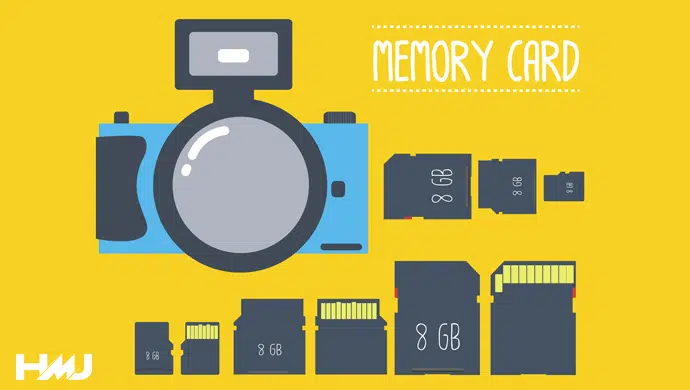
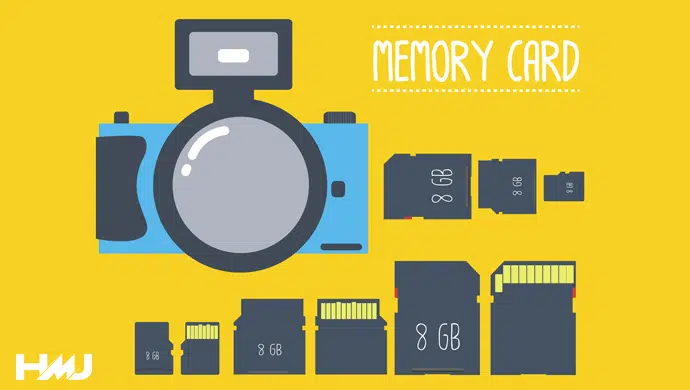
There are so many types of these memory cards that often they create confusion in the minds of users, where to use the Memory Card.
So let's go Type of memory card (Types), so that we can know where the types of types are used and what are the differences between all these.
SD Memory Card
SD has full form Secure digital cardThis is the most basic format in SD card. This Standard SD Card has dimensions 32 mm by 24 mm by 2.1 mm, with storage capacity closer 4 GB It is up to
Its performance level is not as much as the types of other SD Memory Card.
SDHC Memory Card
SDHC has full form Secure digital high capacityIt was introduced when the demand for HD video and high-resolution image recording increased considerably. It is currently used in many SD-enabled devices.
Sdhc cards That is also the same physical size and shape such as a Standard SD but these new SD Specification of Version 2.0 are followed. If the memory of SD card is 4GB or more, then it Category in SDHC Card Is kept in
Talking about now, according to SDHC specifications, the capacity of the memory cards should be within 4GB to 32GB. So if you are buying a SDHC card, then check that the device in which you are going to use it should be compatible of this card.
SDXC Memory Card
SDXC has full form Secure digital extended capacitySDXC cards are a higher capacity version of SDHC Card. Capacities of SDXC cards start from 64GB and it can reach Maximum Theoretical Capacity 2TB.
Microsd Memory Card
As the name shows that Microsd Memory Cards are very small compared to Basic SD Card. Together, they are mostly used in portable equipmaments such as mobile phones.
microsdhc
Microsdhc cards, this is a newr version of Microsd, which was first introduced in 2007. It contains about 32 GB data and its transfer rate can reach about 10 MB per second. Microsdhc cards backwards are not compatible, which means that these older is not compatible in Microsd devices.
Microsdxc
Like the SDXC card, the storage capacity of Microsdxc cards is also within 32 GB to 2 tB. The data transfer speed of this card is very fast compared to Microsd and Microsdhc. These are compatible with only those devices that have a microsdxc-compatible slot available.
Compact flash card
This type of memory card is physically larger than a SD card and contains a lot of connections. They are not used as much as SD cards are, but some have very large capacities and can function in very fast (high speed). It is often used by professional photographers.
How can we increase the size of the memory card?
By the way, the storage of these memory cards is fixed and they cannot be increased. If your memory card is full, then you can delete some files that you do not want to use, or if you want, you can move some files in another place.
This will make more space available across you and your storing size will also increase. If you still need more space, then you can buy new in the place of that old memory card.
These questions often ask how to choose the Best Memory Card for themselves. The simple answer is that according to your need, you have to see the specifications and parameters of the memory card before buying Flash Memory Card.
The first thing that has to pay attention is size of card. Nowadays there are many types of sizes of cards available in sizes, so first you have to see your devices whether the size you have chosen will fit in your device or not.
After that you have to look at the storage of the card, because more storage is required to store video and images. Therefore, according to the operation, you should choose the size of the right memory card.
Here below I have provided information about some typical cards types and some specification:
| Capacity (GB) | Hours of mp3 music | Photos (12MP JPEG Format) | Photos (20MP JPEG Format) | Photos (20MP Raw Format) | Standard HD Video Recording (9MBPS) | Full hd video recording (13 Mbps) |
| 16 | 270 | 3800 | 2660 | 260 | 240 mins | 160 mins |
| 32 | 545 | 7600 | 5330 | 520 | 480 mins | 320 Mins |
| 64 | 1090 | 15200 | 10660 | 1040 | 960 mins | 640 Mins |
| 128 | 2145 | 30400 | 21320 | 2080 | 1920 Mins | 1280 mins |
The thing that should be taken special care of is the speed of the card, because according to different devices, their speed requirement is also different. These rated speeds are measured in MB/S.
Especially High Speed Memory Card for Photos and Videos Is needed Also, the transfer speed is also more than the high speed card, so that the system can be easily transferred from the system.
Some such specification should be taken care of which makes you easier in the choice of Best Memory Card.
Memory card's lifespan and some care tips
Memory cards are very solid and sturdy. This means that you can use them to one Million Data Write/Read/Erase Cycles without any damage.
But in these cards itself, its weakest point which is its socket connection, they are used to remove and insert the memory card in a device.
Despite this happening, you closer your memory card 10,000 insertions You can easily do without damage. These numbers but can slightly decree for different manufacturers.
Like another consumer electronic device, it is very important to take its proper care, so that their Lifespan can be increased considerably. Let us know about some such steps that we can do so.
- Our Memory card Never apply more pressure.
- Never bend it nor drop it down.
- Different slots of Memory Card use different cards, so only use compatible stots.
- In compatible slots, the memory card can easily enter and exit, so do not use force.
- Always to cards electrostatic sources Keep away from because it can cause card damage.
- Keep the cards away from Direct Sunlight and Extreme Temperature Ranges as it can also cause card damage.
- Never eject the card during some operation in the memory card, this can increase the chances of the card deterioration.
- If the cards are not used, keep them in a box where the chances of moisture are reduced.
FAQ (frequently asked questions)
If my memory card has been contaminated, then how should I get all the photographs bakeup?
If your memory card is contaminated and you want to take backup, then you will either have to transfer the manually data or you can also do Auto Backup for which you will have to use SD Card Backup Software.
Apps to bring back photos from Memory Card?
To bring back deleted photos, you have to use Recovery Apps.
How to remove the option of Internal Memory for downloading and put external memory so that Downloading is in Direct Memory Card?
For this, you have to select the memory location by going to setting and selecting the memory location, so you can save all the downloads in the memory card. For this, you can use ES Explorer Application so that you can easily change storage location.
How many GB Memory Card can be added to Samsung J7 Pro?
In Samsung J7 Pro, you can pour a memory card up to 256 GB.
Does the SIM both Memory Card take place together in Mi A2?
No, Mi A2 has only internal memory, that too is not slot for 128 GB, it is not slot for memory card.
Redmi does not show the memory card in Y One,
This is probably not able to read your memory card properly. So you have to insert the card again.
Where will you show after putting a memory card in Redmi Y1?
After putting a memory card in Redmi Yi, you have to go to Setting first and then – SD Card & Phone Storage. In this, you can see both Phone Memory and External Storage Space.
Does Samsung J2 not have a memory card?
Samsung supports the Memory Card in J2. That is, you can put a card in it.
Please tell us that Dual Sim Memory Card will not be supported by Nokia 6.1 Plus Mobile?
Nokia 6.1 Plus Mobile Dual Sims Support (GSM and GSM). You can use Nano Sim in both slots.
There is TF Card How is Memory Card inserted in it?
Memory card can be easily added to TF (Transflash Card) Slot. The old name of SD Card Slot is TF Card Slot. Therefore, you can easily add Micro SD Card to it.
Conclusion
I hope you guys What is memory card (What is Memory Card in Hindi) Gave complete information about and I hope you guys How many types of memory cards are there Must have understood about.
If you have any doubts about this article in your mind or you want that there should be some improvement in it, then you can write low comments for this. With these ideas, we will get a chance to learn something and improve something.
If you have my post What is memory card in Hindi If you liked it or you have got to learn something, then please share this post on social networks like Facebook, Twitter etc.