Link Tracker
About Link Tracker
Our Link Tracker
A Link Tracker is a tool that tracks how a link in any website or marketing campaign is being used. That way, it makes sure to inform your visitors who click these links how many people really clicked, from which device (laptop, PC or mobile device), and even in what geographical location they clicked. That’s also good, so you can see how your marketing has been effective, and decide in appropriate way about your content, online.
![]()
1. Why Use a Link Tracker?
If you want to progress through websites or advertisement, tracking links is an essential. Here are a few reasons why using a Link Tracker is a smart move:
Measure Success: You will also experience when the links are creating more traffic and glean which links you must optimize.
Understand User Behavior: With this you have an idea of how people interact with your messages, from where they are.
Improve ROI: This insight tells you exactly which links to spend your time on, and most importantly of ROI.
Track Campaigns: A Link Tracker can help you to track the success of each marketing effort live in email marketing or in ad campaigns.
2. Basic Advantages of a Link Tracker
Accurate Data: Essentially, all that a Link Tracker does for you is to provide you with details on how many clicks a given link attracts and the source of the same.
Optimize Content: If used correctly, web analytics features will provide you with which links are clicked the most times, and that means you know what readers find the most interesting.
Boost Conversion Rates: It can be very beneficial to determine which links get the most clicks to help maximize content with the highest possible conversion rates.
3. How Does a Link Tracker Work?
Using a Link Tracker is easy, and the steps are straightforward:
Generate a Trackable Link: You can create a trackable link using the Link Tracker tool. This is often done by shortening the URL or adding UTM parameters to it.
Share the Link: Place the trackable link in your content, whether it's on a website, email, or ad.
Collect Data: Once people click on the link, the tool collects data such as the number of clicks, the location of the user, and the type of device used.
Analyze the Results: Review the data to see how your links performed. You can adjust your strategy based on the insights gathered.
4. What Data Can You Track with a Link Tracker?
A good Link Tracker gives you detailed data on:
Click Count: The total number of clicks on each link.
Geographic Location: The country or city where the click came from.
Device Type: Whether the user was on a mobile device, desktop, or tablet.
Referring Source: Shows where the user found the link (e.g., social media, search engine, email).
This information is crucial for understanding the performance of your content and improving your marketing strategy.
Conclusion
A Link Tracker is a simple tool that helps you see how well your links are performing. It shows you how many people click on your links, where they come from, and what devices they use. By tracking this data, you can improve your marketing efforts, make better decisions, and increase the effectiveness of your content. It’s easy to set up and provides valuable insights to help you grow your business or website.
-
Popular SEO Tools
- Plagiarism Checker
- Article Spinner / Rewriter
- Keyword Position Checker
- Grammar Checker
- Domain Authority Checker
- Pagespeed Insights Checker
- Image Compression Tool
- Reverse Image Search
- Page Authority checker
- Text To Speech
- Backlink Checker
- Alexa Rank Checker
- Backlink Maker
- Domain Age Checker
- Website Ping Tool
- Website Seo Score Checker
- Keyword Density Checker
- Website Page Size Checker
- Word Count Checker
- Mozrank Checker
.png)